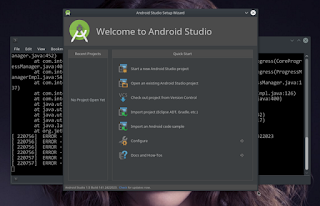I have MT6577 MXNEC BRAND MODEL 307 DECLARED S3 CLONE. Gentoo Linux machine recognized as HTC
x11@gentoo : lsusbWindows 7 x64 Machine recognized as SAMSUNG ..... LOL
- Bus 001 Device 002: ID 8087:0024 Intel Corp. Integrated Rate Matching Hub
- Bus 002 Device 002: ID 8087:0024 Intel Corp. Integrated Rate Matching Hub
- Bus 001 Device 001: ID 1d6b:0002 Linux Foundation 2.0 root hub
- Bus 002 Device 001: ID 1d6b:0002 Linux Foundation 2.0 root hub
- Bus 001 Device 003: ID 0a5c:4500 Broadcom Corp. BCM2046B1 USB 2.0 Hub (part of BCM2046 Bluetooth)
- Bus 001 Device 004: ID 0ac8:c412 Z-Star Microelectronics Corp.
- Bus 002 Device 003: ID 17ef:602e Lenovo
- Bus 002 Device 004: ID 17ef:602d Lenovo
- Bus 002 Device 007: ID 0bb4:0c03 HTC (High Tech Computer Corp.)
- Bus 001 Device 005: ID 0a5c:4502 Broadcom Corp. Keyboard (Boot Interface Subclass)
- Bus 001 Device 006: ID 0a5c:4503 Broadcom Corp. Mouse (Boot Interface Subclass)

SAMSUNG ... ???
No Doubt .... Windows Machine it self declared as GENUINE .... LOL ; but It is NOT

GENUINE ...... LOL
TOO MANY FAKE IN THE WORLD ....
MXNEC 307 is good phone with 2500 mAh battery, dual core Arm 7, 512 MB Ram, 8 MP Camera serving DUAL SIM CARD GSM-GSM.