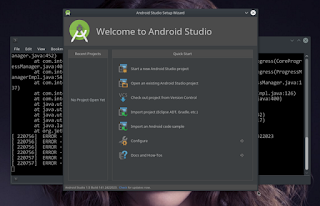Udev is nice thing on linux today. At the time of android coming up, the device running linux kernel , but somehow android device does not so " friendly " with linux machine. Especially for daily use in accessing file inside the phone. Old time android, the phone just act as " usb storage " thus no single problem accessing file inside by linux machine. Today, phone with more ( internal ) storage available in market, commonly budget phone serve 8 GB internal storage, most market dominated with 16 GB internal storage, 32 GB storage in phone is premium and 64 GB storage is " special ". Since then, phone vendors introduced phone utilized MTP ( Media Transfer Protocol ), a protocol to transfer media file easier, and the most advantage, to syncing between device and pc. However, mounting MTP device on linux is troublesome. Luckily, some independent developers, investing their time, energy and knowledge to help linux users. One of github user nicknamed kiorky have good sources for JMTPFS for Linux
Get Jmtpfs
Ubuntu 14.04 provide Jmtpfs package on universe repository. It is easier to install >:
|
>$ sudo aptitude install jmtpfs
|
Looking arround and found kiorky/jmtpfs on github , decided to pick her up > :
|
[~] >$ git clone https://github.com/kiorky/jmtpfs.git Cloning into 'jmtpfs'... remote: Reusing existing pack: 82, done. remote: Total 82 (delta 0), reused 0 (delta 0) Unpacking objects: 100% (82/82), done. Checking connectivity... done. [~] >$ [~] >$ cd jmtpfs [~/jmtpfs] >$./configure --quiet if you were no see any ERROR message than everything fine [~/jmtpfs] >$make --quiet cd . && /bin/bash /home/x1123/jmtpfs/missing --run automake-1.11 --gnu /home/x1123/jmtpfs/missing: line 52: automake-1.11: command not found WARNING: `automake-1.11' is missing on your system. CDPATH="${ZSH_VERSION+.}:" && cd . && /bin/bash /home/x1123/jmtpfs/missing --run autoconf /home/x1123/jmtpfs/missing: line 52: autoconf: command not found WARNING: `autoconf' is missing on your system. got TWO WARNING ... just install missing package [~/jmtpfs] >$sudo aptitude install autoconf automake and repeat make command.... (after package installation finished) [~/jmtpfs] >$make --quiet Making all in src and finally execute > : [~/jmtpfs] >$ sudo make install --quiet unless you sees warning or error messages ... everyting should be find |
Jmtpfs Usage
- Connect your android device to computer via usb port
- set usb connection on device to MTP
- Make mount point >$ mkdir ~/mtp ( or whatever you wants like ~/xzr )
- Finally execute as user >$ jmtpfs ~/mtp [enter]
- android device should be mounted at ~/mtp
|
|
|
- To unmount execute >$ sudo fusermount -u ~/mtp
- device have been automount by CAJA upon connected :-))
INTERESTING IN UBUNTU 14.04 for XPERIA ZR device
Thus NON Root user can UNMOUNTED easily
Unfortunatly, IT'S NOT AUTOMOUNT for XIAOMI MI3W device :-))
|
Need to execute : >$ jmtpfs ~/mtp To mount XIAOMI MI3W |
Sorry I DONT KNOW WHY ....