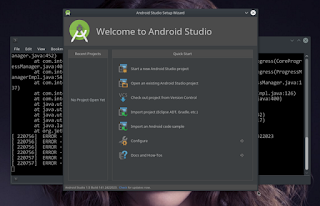SPFL is SP Flash Tools developed by Media Tek Inc a tools to flash images : boot.img, system.img, recovery.img, logo ... etc into Media Tek smart phone's hardware. Unfortunately, this tools is available on microsoft windows only.MXNEC M307 is one of MT6577 Base Smart Phone, rooting phone guide available at MXNEC M307 MT6577 ROOTING AND BACKUP, For building Customs CWR or TWRP available at MXNEC M307 BUILD CWR AND TWRP. This page will guide how to flash images into phone by using SP FLASH TOOLS
- Download SP Flash Tools Extract downloaded file into appropriate folder
- Open a folder SP_Flash_Tools_v3.1224.01(Your version Number could be different)
- SP Flash Tools in Brief Introduction :
- The most important file for this tools is MT6577_Android_scatter_emmc.txt have been created at post MXNEC M307 MT6577 ROOTING and BACK UP. Therefore it is suggested to create a folder named based on device unique name to avoid any confusion. In my case I created folder named MXNEC M307 and put file named MT6577_Android_scatter_emmc.txt into this folder as the working folder. since SP Flash Tools picked up all files will be flashing in the folder where MT6577_Android_scatter_emmc.txt is residing
- Upon double click Flash_Tools.exe in the folder of SP_Flash_Tools_v3.1224.01 a windows of Flash Tools will come up

- Flashing CWR or TWRP into MXNEC M307 MT6577 device using SP Flash Tools
- Put file (s) : MT6577_Android_scatter_emmc.txt , recovery.img into a folder MXNEC M307
- PAY ATTENTION : file recovery.img will be flashed is recovery.img have been build as TWRP in this MXNEC M307 BUILD CWR AND TWRP
- Open SP Flash Tools by run as administrator as item 3 above
-

- Click Scatter Loading Panel
- Navigate into folder where MT6577_Android_scatter_emmc.txt is residing and click OPEN

-

- To flash TWRP : Click Download
- An alert pop up will come up JUST ACCEPT BY CLICKING YES
- Flashing Process will work in seconds
-

-

- Flashing is SUCCESFUL and finish upon appear a pop up informing DOWNLOAD OK
- Once Flashing Finis and Succesful, reboot device into recovery ... TWRP will be there
- By putting boot.img, recovery.img and system.img in the same folder with file named MT6577_Android_scatter_emmc.txt then running the tools, full rom image will be flashed into device. This can be used to revive bricked device by finding correct full image for the device
NOTE :
In this case the tools wil be used to Flash TWRP only into MXNEC M307
NOTE :
Before clicking YES Please ensure to PULL OUT BATTERY FROM DEVICE AND PUT BACK BATTERY INTO BATTERY SLOT, Then Click YES and Immediately connect the device to PC via USB Port