- Navigate Cursor to System > Preference > Main Menu
- On Main Menu Windows Select and Click Programming then Click New Item
- Create New Launcher Menu
- Give a Name in blank column after Name : Android IDE
- Navigate to fill column : Command > click Browse and Navigate to appropriate locations i.e /opt/eclipse/eclipse
- Comments : Eclipse IDE for Android
- Click > OK and Click Close
- FINISHED
- Check To ensure The New Launcher work
- Navigate to Applications > Programming > Android IDE
- Click Android IDE to Launch
- Eclipse IDE for Android Launching
Dec 2, 2012
Adding Customs Application Launcher on Gnome 2
Real Multilib Userland on Linux
Read multilib requirement on Android rom building and other stuff. About two years absent from getting rid with android rom. I have time to...
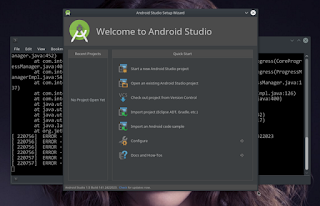
-
ROOTING AND BACK UP MXNEC M307 MT6577 , will Gain Perma ROOT. It mean after device rebooting, root will persist, user be able to install an...
-
OKAY .... systemD is very popular init system, which will be the star of almost all linux distro in the future. I have been long time user o...
-
SPFL is SP Flash Tools developed by Media Tek Inc a tools to flash images : boot.img, system.img, recovery.img, logo ... etc into Media Te...








