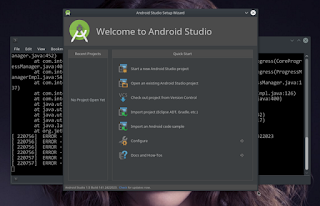The following Flash Tools is usable to UNBRICK MXNEC M307 MT6577 device by finding correct FULL ROM IMAGE and flashing into the device, especially for Soft Bricked DeviceFull Rom Image file downloadable from the following links
Use SP Flash Tools as Described at MXNEC M307 FLASHING TWRP CWR
- Download MXNEC M307 Full Nand Back Up and Unsecured boot.img, cwr v6.0.1.2 twrp 2.4 above
- Save into appropriate folder
- Create a Folder named MXNEC-M307
- Put files : systemext4.img, boot.img, recovery.img, MT6577_Android_Scatter_emmc.txt into MXNEC-M307 folder (after extracting)
- Rename any file named recovery-xxxx to recovery.img and boot-xxx to boot.img ..... Just in Case
- Choose one what is better and fit with your need for recovery either CWR or TWRP
- Open SP Flash Tools ........ see : MXNEC M307 FLASHING TWRP CWR
-

- Hit : ScatterLoading and load Scatter file in folder MXNEC-M307

- A windows will come up
-

- On the Picture :File logo.bin is include and thicked .. Just unthicked for everyone don't wanna to flash the logo
-

- DO NOT TRY TO FLASH : PRELOADER AND OSP_BL even the image file coming from your own phone. It is known will brick the device
- Start to flash by CLICKING DOWNLOAD BUTTON on the SP Flash Tools
- Bear in Mind to : Pull out Battery, Put Back Battery into battery slot BEFORE CONNECT PHONE INTO PC VIA USB PORT